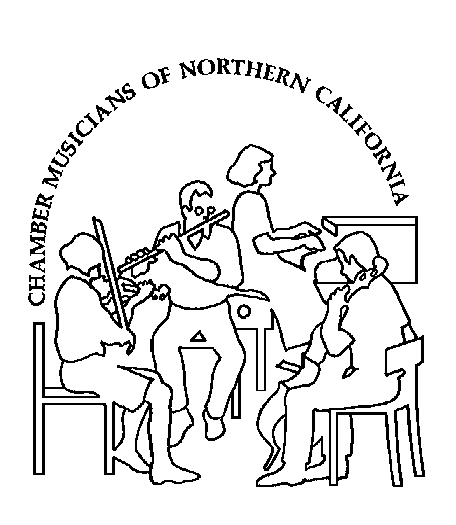Chamber Musicians of Northern California
Providing opportunities for musicians
to play and enjoy chamber music.
Find out about CMNC's Aims and Purposes
Take a look at CMNC's Library!
Finding and Printing Assigned Music
Many workshop participants are quite computer-savvy and well able to find assigned music from their own collections, friends, the internet and libraries. Buying the printed music would be ideal, but it may take days to arrive.
This article is for the people who would benefit from some detailed suggestions for finding music through the internet.
Links to the web sites mentioned below can also be found at http://www.cmnc.org/links.htm#obtain
Downloadable .pdf files
Seeking Brahms op. 88 String Quintet
One of the first sites to check is http://www.imslp.org/index.php. IMSLP/Petrucci frequently has scores, parts and/or downloadable performances. You are unlikely to find music published less than 70 years ago. The editions available have passed into public domain and have been scanned into .pdf files.
The quickest way to hunt for the piece (on the IMSLP home page):
- scroll down and look at the left column for the Search box
- click in the box and type enough to uniquely identify this piece: Brahms op.88
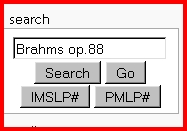
Click the Search button. IMSLP uses the search engine Google. When the listings appear, the first one is likely the correct one. Click on its link (the blue underlined text at the beginning of the listing).
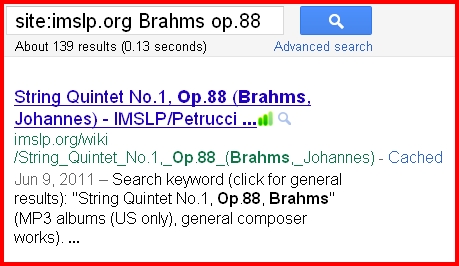
Upon clicking the link you arrive at IMSLP's page for Brahms op. 88:
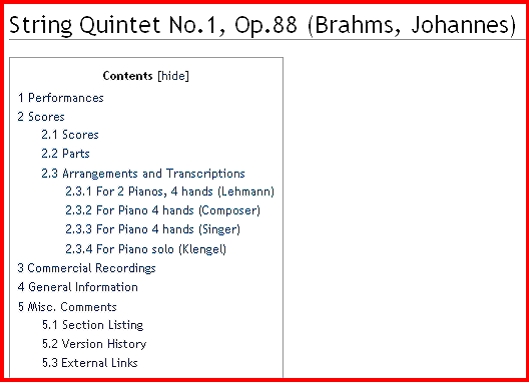
The Contents list performances, scores, parts and more. You can click on Scores or Parts to get to those items.
Websites can be expected to change -- IMSLP has just started showing scores and parts in separate tabs. This article describes what was seen in August 2011.
The page layout is most easily understood if you scroll down past Performances (which you might be interested in as well). (Later, if you click Scores or Parts in the Contents listing shown above, you'll end up one line below the tabs, and you'll need to scroll up to see them).
Scrolling down: Below the performances you'll see 3 tabs. The Scores tab selection is shown.
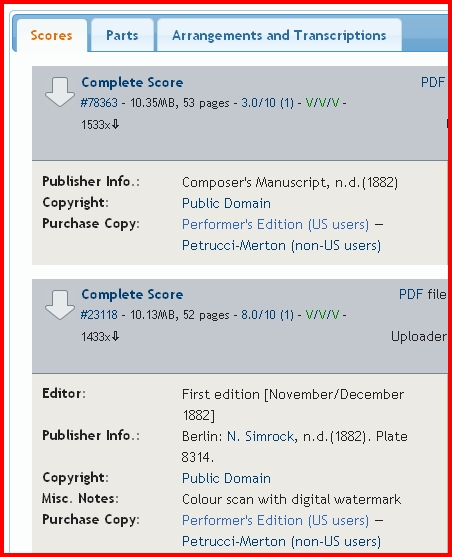
They actually offer two scores for op. 88. The first one says Composer's Manuscript (!). It's very helpful to see how all the parts fit together, so you might want to download a score.
Note the big white down-arrow on the left of each item. It indicates this file is downloadable.
Click on the Parts tab. For some pieces each part is a separate file with its own link. For this Brahms, all parts are in one file.
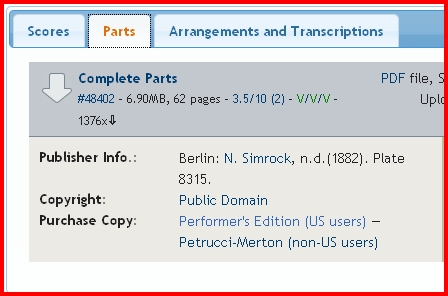
Click on the link Complete Parts
Sometimes you will first see a disclaimer about public domain and copyright laws, and you'll need to click on the bottom line shown here.
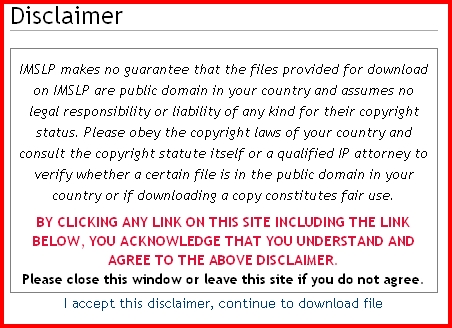
Then you can open or download and save the part (I'm using Firefox, but something similar would appear if you're using a different browser):
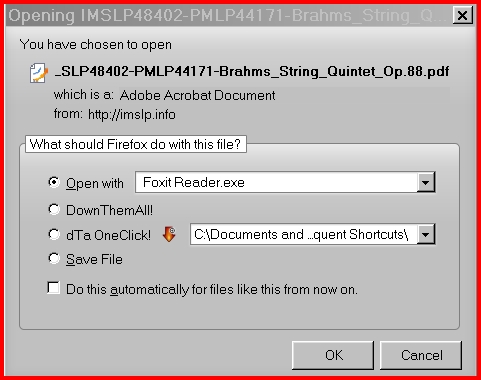
Seeking Bridge, Frank. Three idylls for string quartet (1906)
This time I searched IMSLP for Bridge so you can see what could appear when the composer's works might be too recently published to be in public domain:
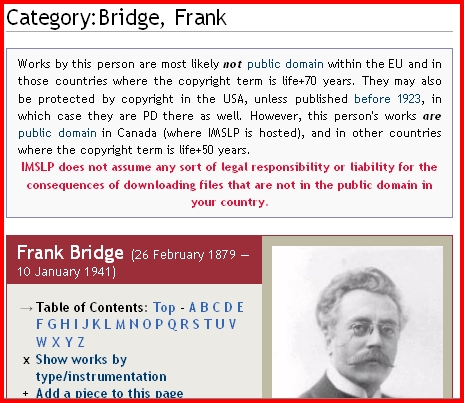
Scrolling down, we find the 3 Idylls are listed alphabetically under Idylls.
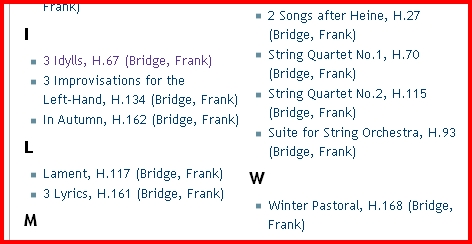
Clicking on the 3 Idylls, we find the score but not the parts
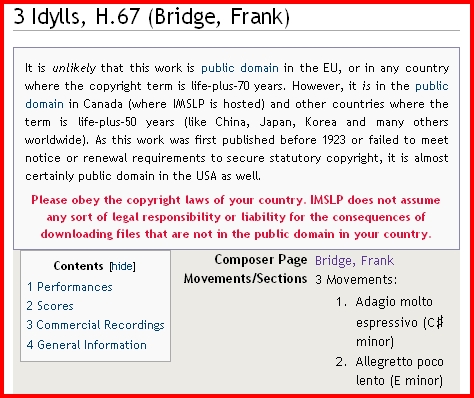
Scrolling down, we find there are no tabs this time, just the score.
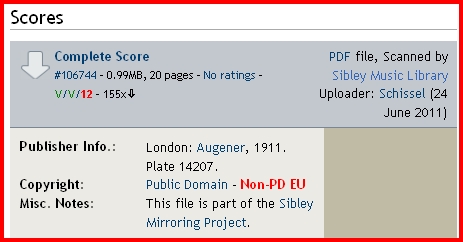
Download the score -- you can find and practice the difficult bits and get an idea of the piece, even though you'll want to play from CMNC's part on workshop day.
Staying with Frank Bridge to see what happens when a work is too recent to be in public domain -- there's Winter Pastoral, H.168. We find it will not be available for several years, denoted by the big white X to left of the Complete Score link and [TB] to its right.
![X and [TB show this file is not available]](dl_prt/id_x.jpg)
If we click on the link anyway, we see an explanation of [TB]
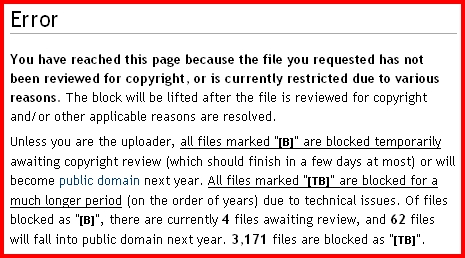
We would still like to find parts for Bridge 3 Idylls, but we'll need to look elsewhere. Neither Virtual Sheet Music http://www.virtualsheetmusic.com/ nor Everynote http://everynote.com/index.php (which offer .pdf files for a fee) had anything by Frank Bridge.
Searching local library holdings
Parts in .pdf format could not be found, so let's look at local libraries.
Oakland Public Library http://www.oaklandlibrary.org/ does not have any music scores by Frank Bridge. This library does have a good music collection and even offers lists of their chamber music holdings: http://www.oaklandlibrary.org/Seasonal/Sections/chambermusic.html
The lists are in .pdf, so you could download them for viewing anytime. The list for Strings - Trios, Quartets… was last updated 3-2011.
San Francisco Public Library http://sfpl.org/ has a large music collection. Click in the text box near top right, enter Bridge, Frank Idylls and click on the blue "button"
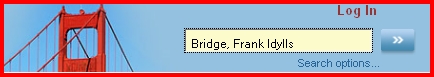
We're in luck. They frequently list all parts separately, but the parts are physically in one envelope. So "4 available copies" refers to the 4 parts of this string quartet. They are likely on the shelf and available.
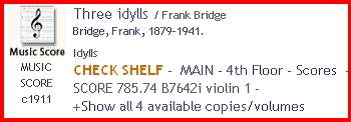
Print what you've obtained
If you have obtained a .pdf file of your part, you will need to print it. The following applies only to Windows computers and programs which are free to download and use.
Most Windows computers have Adobe Reader installed to view and print .pdf files. If you're not sure, double-click on your music .pdf file. Look at the title bar at top of the program window.
![]()
Most .pdf viewing programs have very limited or non-existent ability to tweak print image size: your printout may have very wide margins and very tiny notes.
The exception is Foxit Reader, http://www.foxitsoftware.com/Secure_PDF_Reader/ which can enlarge or reduce the image when you print.
In the menus near the top of Foxit's window, click on File and then on Print.. Look at the image in the Print box. Often you'll find that printed pdf files have overly generous margins, and the music notation is tiny.

You can enlarge before printing: locate the text box near the bottom right which has a percentage number, click in the box and type a new number (try 105, for instance) and hit Enter on the keyboard. If the image above the percentage text box comes right to the edge, you've probably found the optimal percentage; otherwise enter another number (example below could be increased to 115%). You can also try checking and unchecking the Auto-Center box (on the left), although checked is usually better.
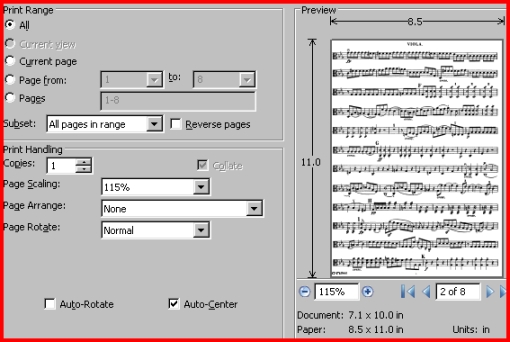
If the image becomes too long when the left-right margins are suitably sized, your printer might be able to print on 14" long paper instead. Use the printer Properties button near the top of the Print box to change the paper size.
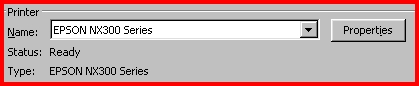
Alternatively, cancel the print and choose the paper size (Legal 14" or Letter 11") with File > Print Setup... instead, then try File > Print… again.
Your printer's driver (controlling software) may show you how the printed page will look. You can use this as a final check of all the margins before printing. You might want to print only one page as a sample, using an appropriate selection from the Page Range section (middle left of Foxit's Print box). Often the first page is shorter, top or bottom, so use a later page as your sample.
Perhaps there's a Mac program with similar features.
Putting your copies together
As you assemble your copies, look at the page turns. It's often best to constrain your pages by taping them together or punching holes to place in a binder (but try not to lose notes when you punch). You might want to make a second copy of some pages for better page turning. For one piece recently, I made extra copies of at least 5 out of 17 pages, so I could turn where the longest rests were, rather than scramble to use the publisher's layout. For this reason, I usually print single-sided, so it's easier to optimize page-turning.
There will be pieces which are not findable in time for the workshop. It may help to rev up your sight-reading by deciding upon fingerings, bowings, phrasing, etc. in other pieces by your assigned composer if you've found any -- or work on any piece you've been meaning to tackle. Listening to a recording of your piece will help.
More Gems | Home | Contact CMNC
© Copyright CMNC 2011